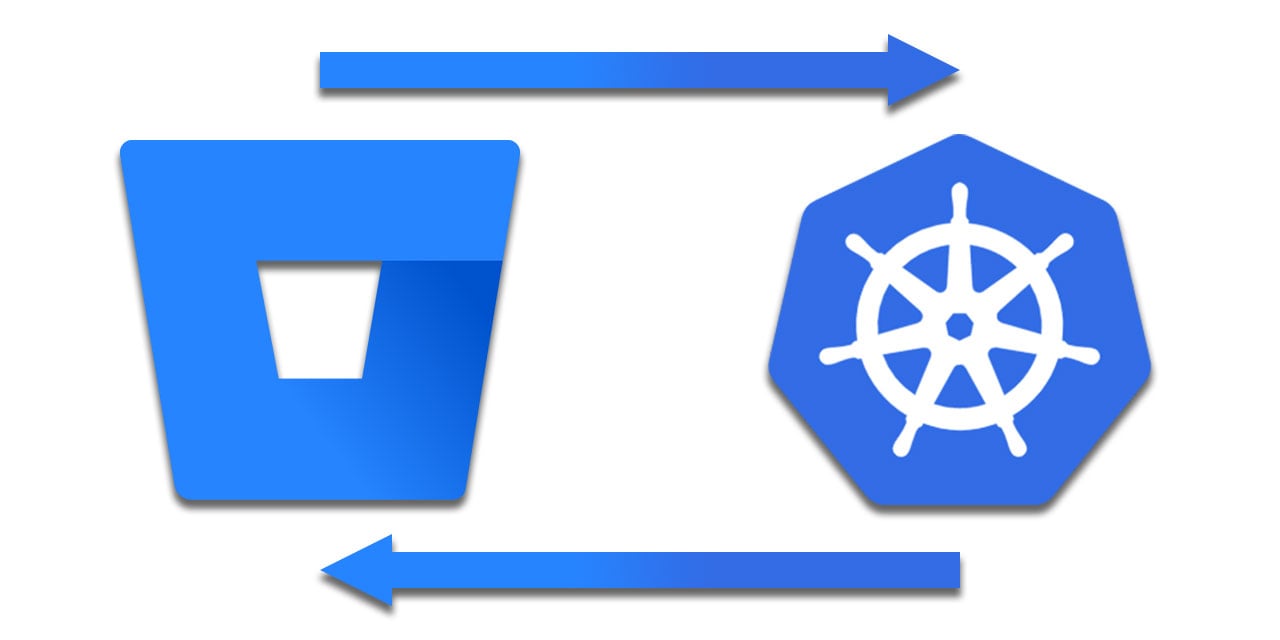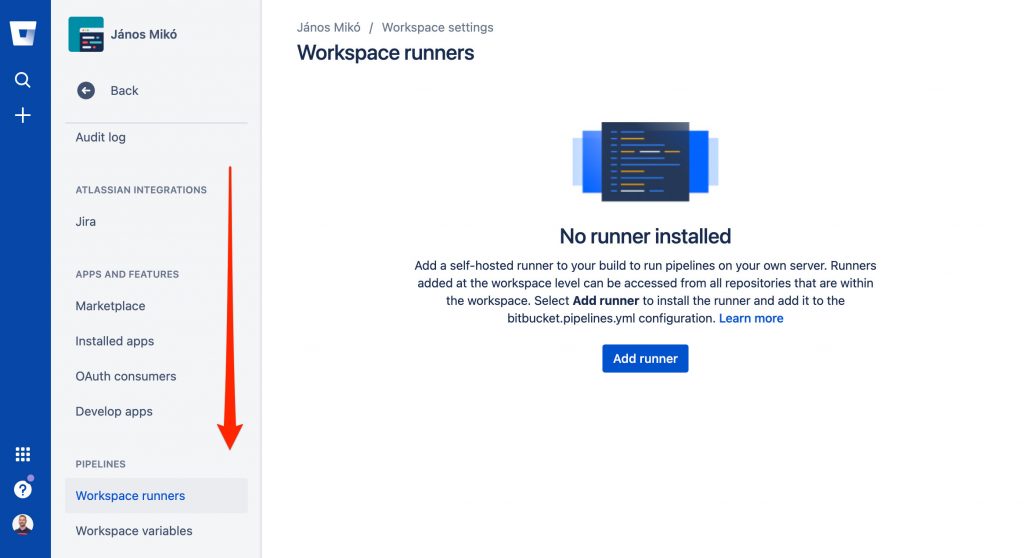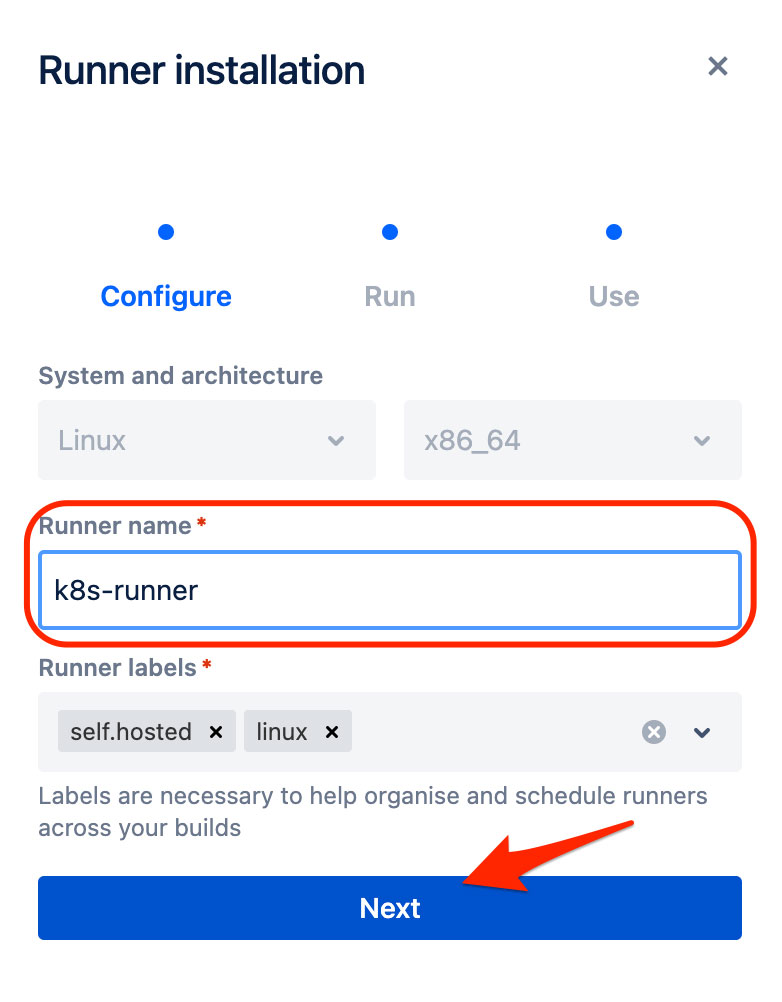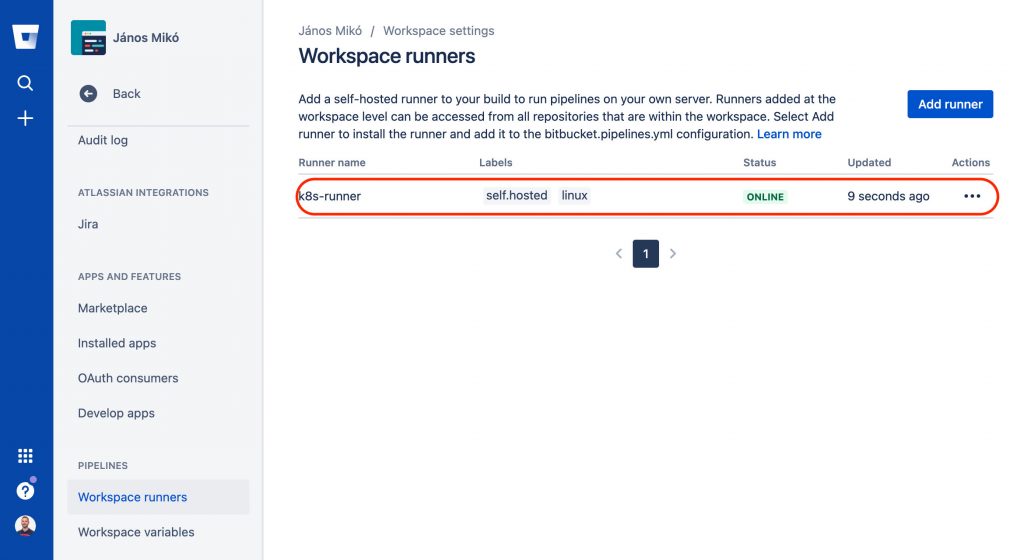Atlassian announced self-hosted Runners for Bitbucket Pipelines, let’s try them out.
Runners can be configured on 2 levels:
- Workspace level
- Project level
Let’s see how can we create Runners in Workspace level.
How to create a Runner?
Create a new Workspace Runner in Bitbucket
Go to the Workspace Settings
Click on your Profile Picture and Select the Workspace

Click on the Settings and Scroll down to Workspace Runners and click on Add Runner:
Give your runner a name and click on next.
It is going to give you a command output like this:
docker container run -it -v /tmp:/tmp -v /var/run/docker.sock:/var/run/docker.sock \
-v /var/lib/docker/containers:/var/lib/docker/containers:ro \
-e ACCOUNT_UUID={__ACCOUNT_UUID__} \
-e RUNNER_UUID={__RUNNER_UUID__} \
-e OAUTH_CLIENT_ID=__OAUTH_CLIENT_ID__ \
-e OAUTH_CLIENT_SECRET=__OAUTH_CLIENT_SECRET__ \
-e WORKING_DIRECTORY=/tmp \
--name runner-7deb7740-f86b-50d0-9c85-671fcb3c9038 \
docker-public.packages.atlassian.com/sox/atlassian/bitbucket-pipelines-runner:1
Save it and click on finish.
You have to extract the ACCOUNT_UUID, the RUNNER_UUID, the OAUTH_CLIENT_ID and the OAUTH_CLIENT_SECRET variables from the command.
Watch out for the following:
- Copy the
ACCOUNT_UUIDand theRUNNER_UUIDwithout the curly braces. - Make sure to copy the whole
OAUTH_CLIENT_SECRET(it may contain special characters like dashes or underscores). - The
OAUTHvariables have to be converted to base64.
You can fill the following script and later generate the k8s resources using these variables:
export ACCOUNT_UUID=__ACCOUNT_UUID__ export RUNNER_UUID=__RUNNER_UUID__ export OAUTH_CLIENT_ID=__OAUTH_CLIENT_ID__ export OAUTH_CLIENT_SECRET=__OAUTH_CLIENT_SECRET__ export BASE64_OAUTH_CLIENT_ID=$(echo -n $OAUTH_CLIENT_ID | base64) export BASE64_OAUTH_CLIENT_SECRET=$(echo -n $OAUTH_CLIENT_SECRET | base64)
Implementation in Kubernetes
Now on the interesting part. Replace the ${VAR_NAME} placeholders with the contents of those variables.
Important:
- use the base64 encoded versions of the OAUTH variables in the
secret.yaml - keep the quotes and braces (“, {, }) in the job.yaml lines 17 and 19
The following bash scripts are going to generate the secret.yaml and job.yaml files in the current working directory.
secret.yaml:
cat > ./secret.yaml <<EOF
apiVersion: v1
kind: Secret
metadata:
name: runner-oauth-credentials
labels:
accountUuid: ${ACCOUNT_UUID}
runnerUuid: ${RUNNER_UUID}
data:
oauthClientId: ${BASE64_OAUTH_CLIENT_ID}
oauthClientSecret: ${BASE64_OAUTH_CLIENT_SECRET}
EOF
job.yaml:
cat > ./job.yaml <<EOF
apiVersion: batch/v1
kind: Job
metadata:
name: runner
spec:
template:
metadata:
labels:
accountUuid: ${ACCOUNT_UUID}
runnerUuid: ${RUNNER_UUID}
spec:
containers:
- name: bitbucket-k8s-runner
image: docker-public.packages.atlassian.com/sox/atlassian/bitbucket-pipelines-runner
env:
- name: ACCOUNT_UUID
value: "{${ACCOUNT_UUID}}"
- name: RUNNER_UUID
value: "{${RUNNER_UUID}}"
- name: OAUTH_CLIENT_ID
valueFrom:
secretKeyRef:
name: runner-oauth-credentials
key: oauthClientId
- name: OAUTH_CLIENT_SECRET
valueFrom:
secretKeyRef:
name: runner-oauth-credentials
key: oauthClientSecret
- name: WORKING_DIRECTORY
value: "/tmp"
volumeMounts:
- name: tmp
mountPath: /tmp
- name: docker-containers
mountPath: /var/lib/docker/containers
readOnly: true
- name: var-run
mountPath: /var/run
- name: docker-in-docker
image: docker:20.10.7-dind
securityContext:
privileged: true
volumeMounts:
- name: tmp
mountPath: /tmp
- name: docker-containers
mountPath: /var/lib/docker/containers
- name: var-run
mountPath: /var/run
restartPolicy: OnFailure
volumes:
- name: tmp
- name: docker-containers
- name: var-run
backoffLimit: 6
completions: 1
parallelism: 1
EOF
Apply the generate manifests to Kubernetes:
kubectl create namespace bitbucket-runner --dry-run -o yaml | kubectl apply -f - kubectl -n bitbucket-runner apply -f secrets.yaml kubectl -n bitbucket-runner apply -f job.yaml
If everything went fine, you will soon see the runner with ONLINE status on the Workspace Runners page.
kubectl -n bitbucket-runner delete -f job.yaml kubectl -n bitbucket-runner delete -f secret.yaml kubectl delete namespace bitbucket-runner
How to use this runner in a Bitbucket Pipeline?
It’s pretty straightforward, add the runner’s labels to the pipeline step.
pipelines:
custom:
pipeline:
- step:
name: Step1
size: 8x # default 4gb, 8x for 32gb
runs-on:
- 'self.hosted'
- 'my.custom.label'
script:
- echo "This step will run on a self hosted runner with 32 GB of memory.";
- step:
name: Step2
script:
- echo "This step will run on Atlassian's infrastructure as usual.";
Error: Status 500 in Bitbucket Pipelines
As we wanted to build Docker images (using Docker in Docker or dind) in our pipeline we faced the following issue:
Status 500: {"message":"io.containerd.runc.v2: failed to adjust OOM score for shim: set shim OOM score: write /proc/PROC_ID/oom_score_adj: invalid argument\n: exit status 1: unknown"}
How to fix it
First I tried to find root cause of this error message but I couldn’t find anything except some comments about this was already fixed in containerd’s latest release, and so on… So I decided to check if the software versions are matching. Even while containerd was matching the required version I found that the Docker on the servers are a bit outdated (19.03) so I decided to update it.
After the upgrade I still saw the previously mentioned error messages in the Bitbucket Pipelines.
I verified Docker version running on the server:
# docker --version Docker version 20.10.7, build f0df350
I replaced docker in docker (dind) container image version to use the exact same version as the installed one on our k8s cluster.
- name: docker-in-docker image: docker:20.10.5-dind -> docker:20.10.7-dind
And magically the error went away and everything works as expected.
Further reading:
- https://janosmiko.com/blog/2021-09-08-bitbucket-pipelines-runners-in-k8s/
- https://bitbucket.org/blog/pipelines-runners
- https://community.atlassian.com/t5/Bitbucket-Pipelines-articles/Bitbucket-Pipelines-Runners-is-now-in-open-beta/ba-p/1691022

Lead DevOps Engineer at ITG Commerce, Janos manages the DevOps team and is responsible for building and maintaining the IT development and production infrastructure. He specializes in optimizing cloud architecture, ensuring cost efficiency, and providing expertise in security guidance.